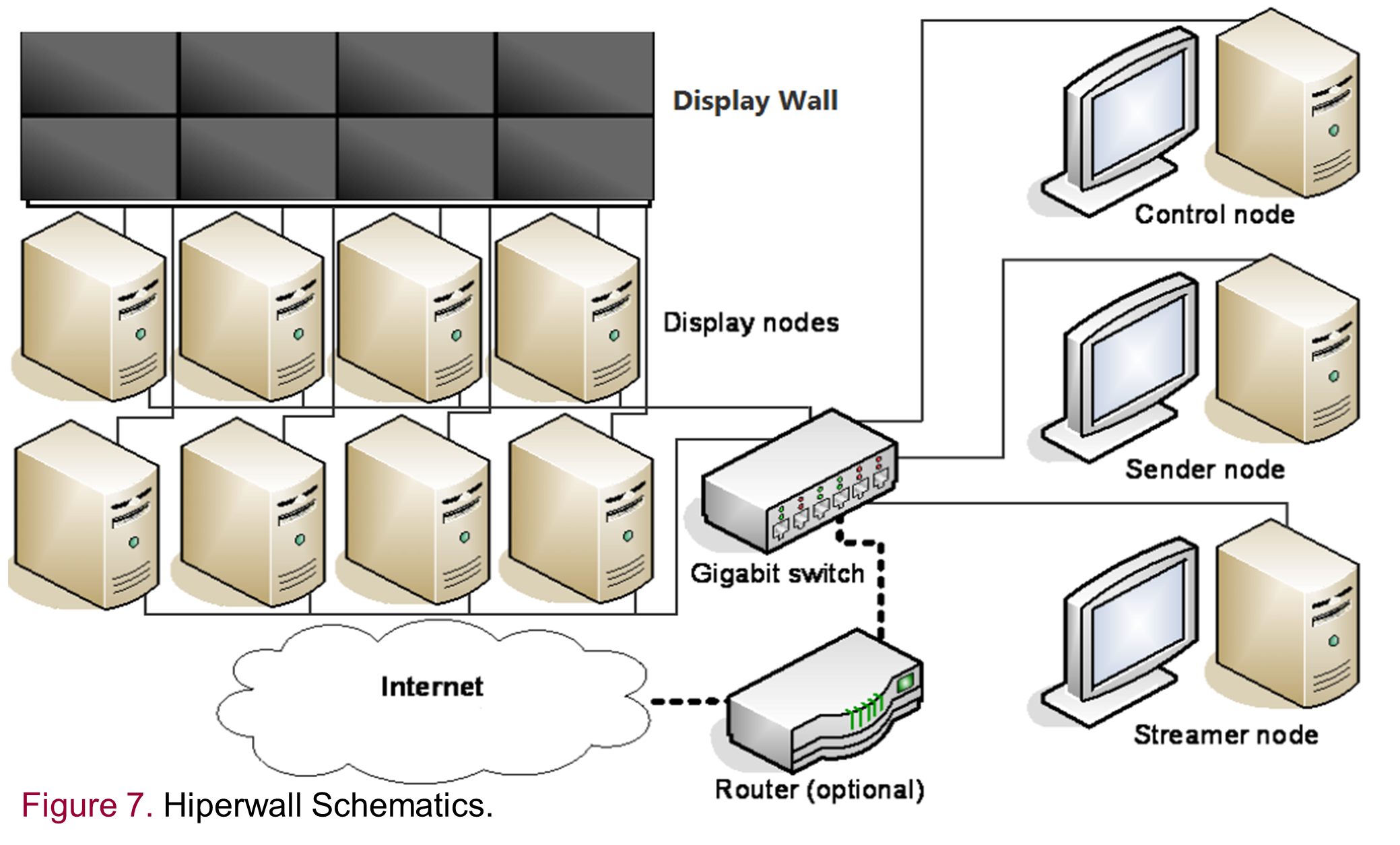The Control Node is the brains behind the Hiperwall system. It gives the user the ability to control what, where, how, and when the contents are displayed. The user interface shows a miniature view of the entire network of Hiperwall displays. The interactive Hiperwall drag-and-drop simplicity gives the user the ability to place contents on the display nodes.
The Secondary Control Node provides the user the ability to control the Hiperwall system (nodes) remotely from distant locations via a portable device, such as a tablet.
The Display Wall displays the contents from the user’s PC/workstation (sender and streamer nodes) onto the display wall (flat-panel tiles) via the control node. Each tile is a high-end commercial-brand 55” Samsung LED (backlit) HDTV with a very narrow bezel size of about 2.5 millimeters. Each of the display node PCs is responsible for displaying and rendering a portion of the overall image that is being shown/displayed on the Hiperwall display wall. Thus, all of the PCs work in parallel to render the total image. The Hiperwall software runs on each display node and renders images through the control node which transfers the data displayed on Hiperwall display tiles via the display nodes. The Hiperwall system is capable of displaying multiple data types on the Hiperwall display wall. User can spread one large piece of image or spread a variety of images across the entire display wall. In our setup, the 8 Hiperwall Display tiles are arranged in a 4 x 2 format. The display wall is 16-ft wide by 5-ft high with a effective bezel-to-bezel size of 5mm (0.5 cm). The effective resolution is 7680 x 2160 which is about 16.5 Mega Pixels.
The Sender/Streamer Nodes deliver content to the Hiperwall display tiles over the network. The sender/streamer nodes are typically high-end workstations. It is called a sender node if it is running the Hiperwall Sender software license for displaying still images and animations, and it is a streamer node if it is running the Hiperwall Streamer software license for displaying videos. Sender nodes allow users to view the contents of the monitor(s) connected to the users’ workstation. The sender/streamer nodes can run multiple applications. A Java app allows the output of the user’s applications to be transported across the network for viewing on the Hiperwall display wall tiles. Users can send the entire screen to the display wall or divide it up into rectangular regions and deliver each region to the Hiperwall as an independent object. The screen sender software can also be run remotely. We have 11 sender licenses and 1 streamer license, allowing us to have up to 12 display projections at a time. Streamer software can provide high frame rate feeds to Hiperwall displays and are used for videos and animations. The Streamer system can stream up to 60 frames per second (FPS) at resolutions of 1080P or higher. FPS is the frequency (rate) at which an imaging device produces unique consecutive images. 60 FPS is typically used because high definition televisions (HDTV) are designed around 60 Hz signals as a common base capability. 60 FPS is optimal to the eye and gives a much more realistic sense of motion for what is happening on the screen.