As a faculty member, you might have the need to provide a link for your students, through email or Blackboard, to an article in one of the library's subscription databases. Since the databases are not open access and require authentication to use, you must supply not only the link to the article but must also add a prefix to the link. This prefix allows access to the article either on or off campus* (see copyright note below).
The prefix you must use is:
http://libproxy.bellarmine.edu/login?url=
Find an article in EBSCOhost you want and click the Permalink (see below).
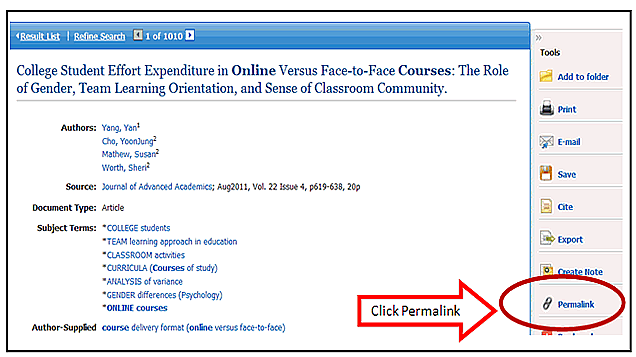
You will then be provided with a link to the article (see below).
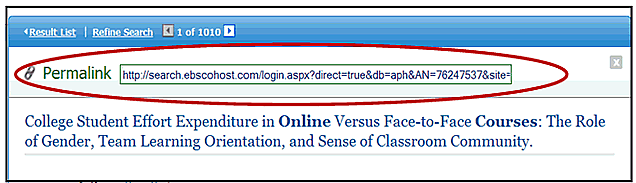
Add the proxy server prefix:
http://libproxy.bellarmine.edu/login?url=
to the beginning of the article permalink:
http://libproxy.bellarmine.edu/login?url=http://search.ebscohost.com/login.aspx?direct=true&db=aph&AN=76247537&site=ehost-live
This link will allow students to access the article directly from on or off campus.
*Note: . If a link is used instead of copying the PDF file into Blackboard there is no copyright concern, since we do have a license to use the databases.
Questions: Contact the Library Reference Desk @ 502-272-8317